Can You Play Genshin Impact on Mac For M1/M2 2023
Genshin Impact creates a beautiful and open world for the players of the world. It contains magical elements, giving the player the mental strength to fight the odds. Can enhance their skills and also sit quietly and enjoy the view as they wish. By creating a portable Windows USB, you can play Zenshin Impact on Mac using a cloud-based game streaming service. Tried to discuss here various information related to playing this game. Stay tuned for details.

Cloud Gaming:
Genshin Impact is now playable on Boosteroids. To play it first make sure you have an active account for Genshin Impact.
- A) Boosteroid: It is a cloud gaming application that allows the playing of selected games via mobile phone or internet browser. Not to mention that to play Genshin Impact, you need to subscribe to Boosteroid.
- B) GeForce Now: GeForce Now is a cloud gaming service from Nvidia. GeForce Now hosts games in the cloud. GeForce Now works with almost all Macs, including Intel, M1, and M2 chips.
Follow the Guide Below:
- Go to GeForce Now official website and download its program on Mac.
- Bring and drop the downloaded app into the Applications folder.
- In the GeForce Now app, search and add Genshin Impact to the game library.
- Now can launch the game
Boot Camp:
Boot Camp is the official Apple software for installing Windows on Mac. Boot Camp can only be used on Macs with Intel processors.
Check if the Mac specifications are compatible with the PC configuration to play Genshin Impact. After that, you download Boot Camp. With this, install a version of Windows on the computer to boot and load the software. Download Windows 10 ISO, and configure Bootcamp Assistant. Then go to Finder > Applications > Utilities > Bootcamp Assistant. Open this program and click to continue.
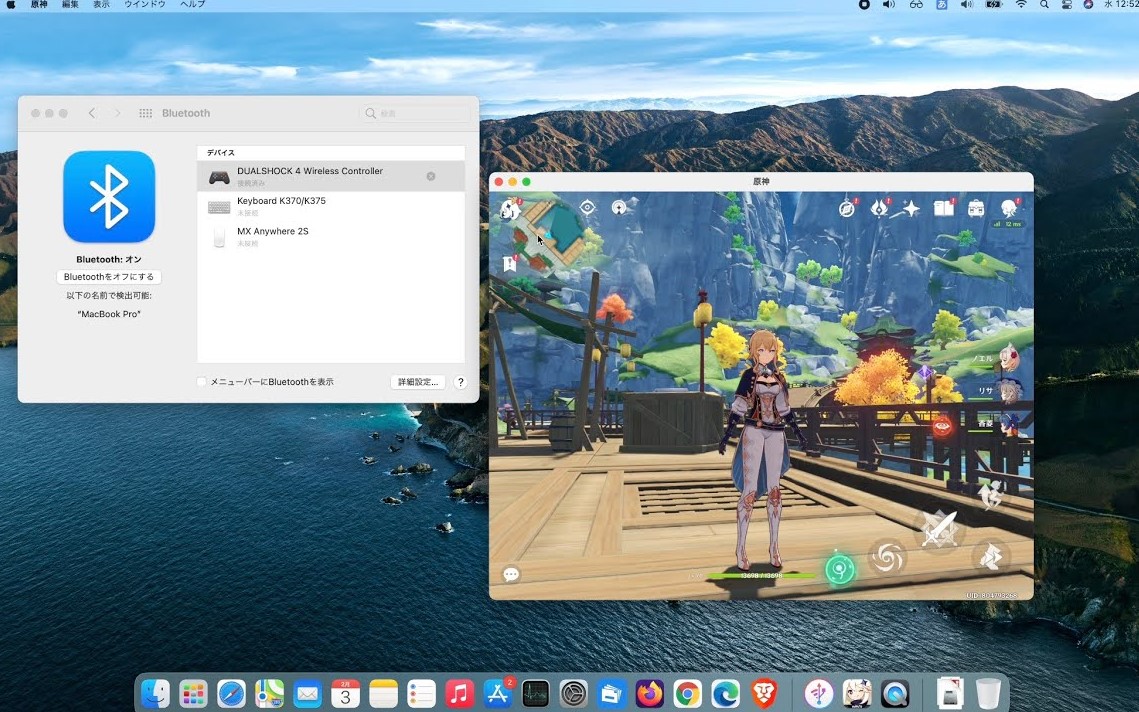
Note that you must have 100GB of space available. Install the driver after booting up the Windows partition. With the newly created Windows 10 partition on the Mac, you can now download and install Genshin Impact. We hope that now you can play the game without any problem.
EaseUS OS2Go:
EaseUS OS2Go is a Windows to Go creator software. It is capable of installing and running multiple versions of Windows on an external drive
Details on how to create a portable Windows drive using OS2Go.
Step 1. Install EaseUS OS2Go on a Windows computer. Then plug in the USB drive and choose the USB drive and click next to continue.
Step 2. Back up all important data. Click the Continue button to continue.
Step 3. Adjust the disk layout. Windows can use a solid-state drive as a bootable drive. Tick the option here. Click on Proceed.
Step 4. Create EaseUS OS2Go Portable USB Drive. This may take some time depending on network conditions. When it reaches 100% the USB drive will become bootable.
Step 5. Insert the portable Windows USB and turn on the Mac. Press the Option/Alt key. Choose the yellow EFI boot icon to boot from the USB drive. This will create Windows to Go. Genshin Impact can be easily downloaded and played after creating Windows To Go.
Parallels Virtual Machine:
Parallels is an application that allows M-series Macs to run Windows. Go to the Parallel website and download the free trial. First, install Parallels Desktop.dmg. Go to the Windows Insider site, register, then sign in to your account.
Visit the Windows ARM64 Insider Preview page. Download the Windows ARM64 Insider Preview file. Return to the parallel installer and drag the ARM file into the center of the installer. Complete the parallel installation process. This allows you to download and install Genshin Impact using a virtual machine.
At the last, we try to give you information about Play Genshin Impact on Mac. If you have any question & comment then asks us. We will answer Quickly. Thanks a lot to all.






