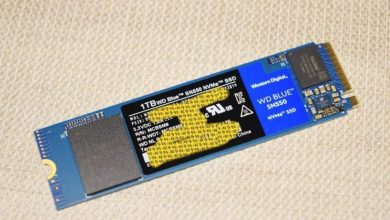How To Do A Reverse Video Search Android 2024 & Best Method
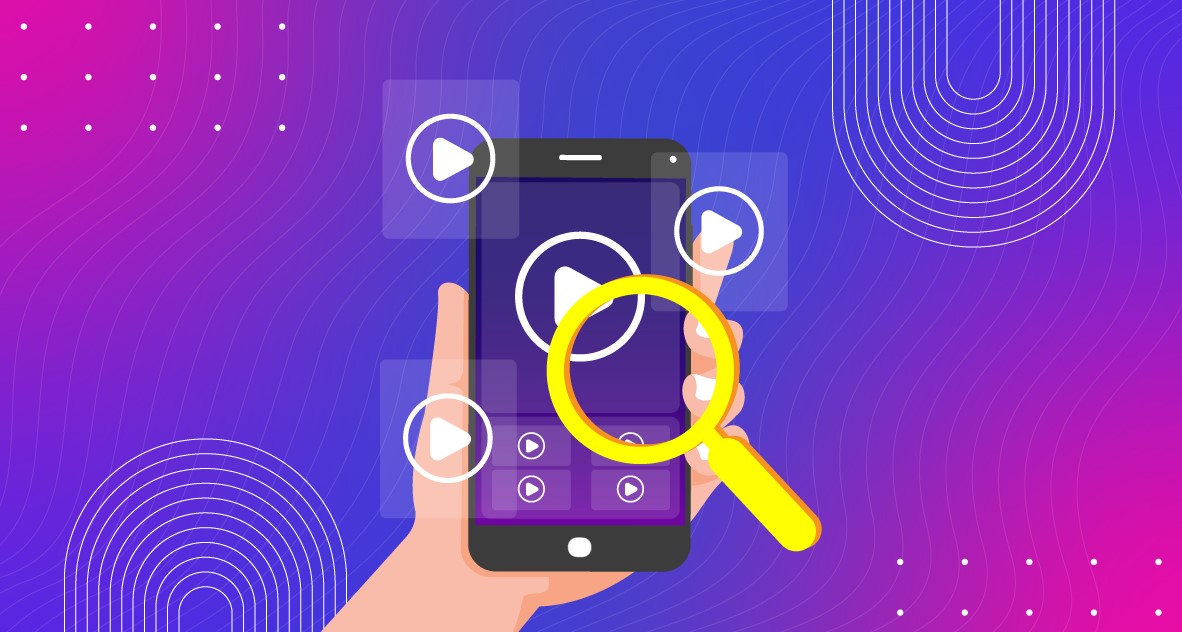
Reverse search is used to find the source of an image. This is a great feature to know precisely everything on the web. You’ll want to search against a photo quickly. But this is a tricky thing to do for video.
Today’s discussion will show how to reverse search Google using videos quickly. You must have many videos, and you want to find the source. Then, you will need to find out how to source the video. How to search for videos will be discussed here.
Nowadays, there are multiple ways to find videos. By searching for videos using various channels, you can easily find the source of a desired video. We have discussed in detail below how to reverse video search using a few tools:
What is a Reverse Video Search?
You use a search engine for everyday tasks. You can then search for a word or key phrase for your work. Search intent cannot be satisfied until you find a page or video. In this case, you want to perform a reverse search. This is why you use search engines to find every webpage for your item to appear on.
Google and its complementary search engines want to find duplicates or exact copies online. This requires you to use the colors and pixels in your video that may not always be accurate. You must check how often a video has been viewed on the Internet or even the first time the video has been considered. Below is a reverse video search.
Reverse Video Search Android: iOS and Mobile
You will want to search for a reverse video in mobile browsing. For this, you will need a screenshot of your browser. If you’re going to take a screenshot on an iPhone, press the power band volume-up buttons simultaneously. The camera icon may not be available in the mobile version of Google Images. As a workaround, you can make a specific request for the desktop option of the site.
For the Chrome App:
- Open Google Images.
- You must select the three dots at the bottom-right of the page to open the menu.
- Visit the Desktop Site (Android) to load the desktop version of the website. A desktop site (iPhone) must be selected to send the request.
Detecting illegal use of video content
Suppose you are a video content creator. For this, you will want to search for a reverse video. This can show you every time your video is displayed on a website. You can now request to remove content or ask for credit.
Pro tip: You can also track the backlinks you create for featured videos. So that your video performance, reach, and usage across the Internet can be better understood.
Find the full version of the video:
Some file-sharing sites may have file size limits. We’ve seen what they can show, such as on Reddit or Imgur sites. Suppose you want to find the full version of a video. Then, of course, you can run a reverse video search.
Discover Related Content:
A different research method, running a reverse video search on an exciting video can be seen. A reverse search can display content related to your video so that you can quickly explore similar content.
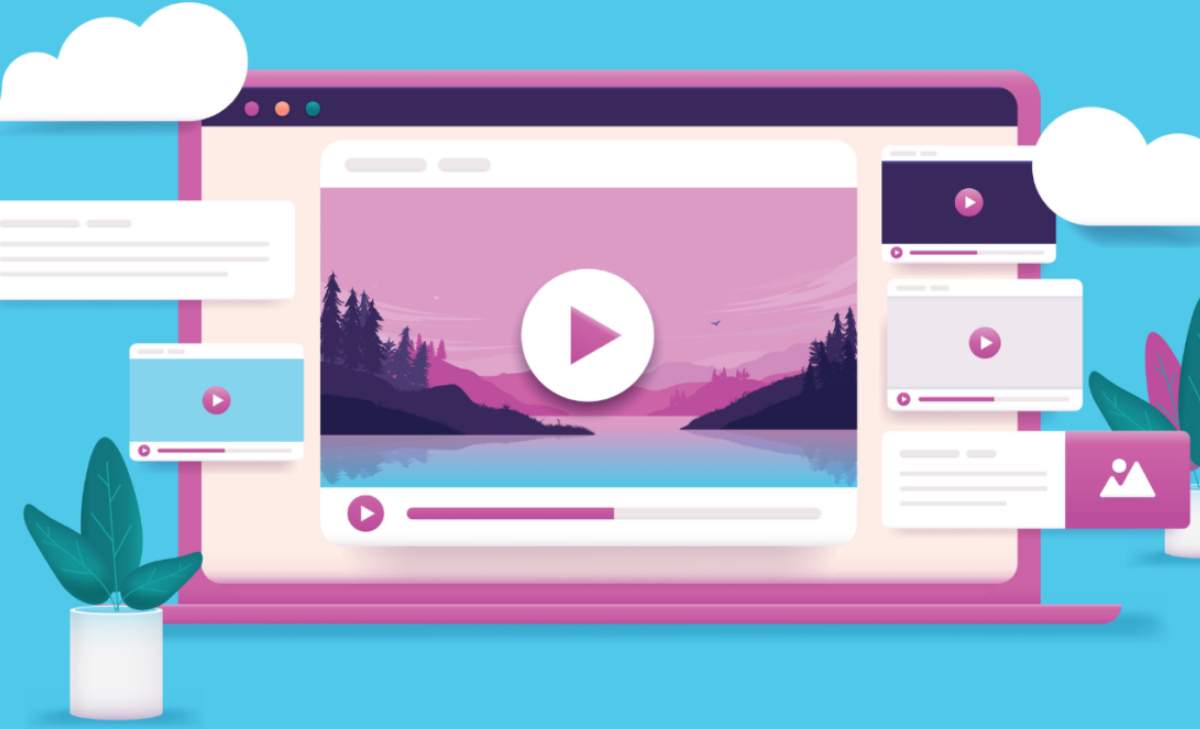
Use Third-Party Reverse Video Search Tools:
There are several reverse video search tools available on the web these days. Which you can easily use to find relevant content around a particular video. Below are various websites for multiple reverse video searches:
- Shutterstock
- Verify
- TinEye
Wrapping Up:
You are so, Using pictures or videos on different websites. How do you search on Google? We are discussing one of its easy guidelines above. However, these mediums are not foolproof techniques, but they sometimes work very well. You can also use methods to find the source of viral videos on What Apps and Facebook. However, you can save video jokes quickly and safely. Please let me know in the comments below if you know about this.