Windows 11 24H2 OS Phone Link 2024 Sudo Support And AI Features
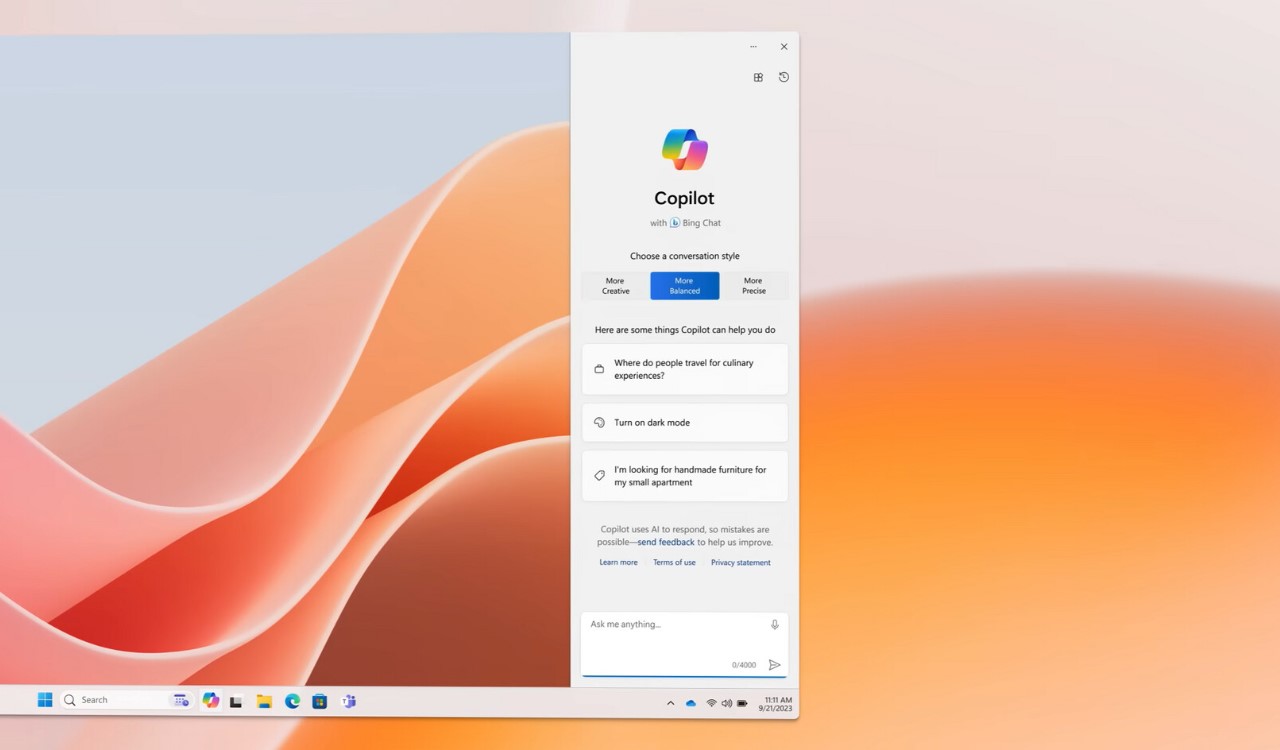 Microsoft is currently working on the next main version of Windows. It’s Windows 11 “Version 24H2” and is expected to arrive this year as the 2024 update. Unlike last year’s version 23H2, version 24H2 could be a much larger OS update based on a completely new version of the Windows platform. Brings performance and security improvements along with significant new features and device quality-of-life updates.
Microsoft is currently working on the next main version of Windows. It’s Windows 11 “Version 24H2” and is expected to arrive this year as the 2024 update. Unlike last year’s version 23H2, version 24H2 could be a much larger OS update based on a completely new version of the Windows platform. Brings performance and security improvements along with significant new features and device quality-of-life updates.
However, the 24H2 version is expected to focus heavily on the next-generation AI experience, which Microsoft has been teasing for the past year. Some rumours suggest that a newly developed copilot is on the way. Features including AI and machine learning will further enhance the Windows UX to improve productivity across apps, search and more. Read More – Windows 12.1 ISO File 32/64Bit Free Download
Microsoft is now testing many of the features that will make this next release in the Insider Canary channel, so we are already learning about some of the new features coming to this next release that we will share in this article. Also, some features still need to be discovered. We’ll keep updating this post as new features become available or discovered!
Windows 11 Version 24H2 2024 Features
Microsoft Copilot:
Microsoft plans to upgrade Microsoft Copilot for Windows with the 24H2 2024 version. This will make it easier to access as users can easily hover their cursor over the corner to open the Copilot interface. Many new animations will play over the Copilot icon when a user copies text or an image, indicating to the user that Copilot is expected to be available to help with the content just copied.
Snap Layouts:
Microsoft is working on further improvements to Snap Layouts in Windows. Windows 11 version 24H2 2024, the company is introducing a new machine-learning feature to identify commonly snapped apps. For example, if you usually snap Microsoft Edge to Notepad, opening the Snap Layout menu in one of those apps will automatically give the user the option to snap both Edge and Notepad side by side in one click instead of prompting.
File Explorer:
As with every new version of Windows, Microsoft is making more changes to the File Explorer app with the 24H2 2024 version. This release provides the ability to create 7zip and TAR compressed archive files in addition to ZIP files. It has improved File Explorer’s performance when opening large zip files.
Quick Settings:
Microsoft is changing the Quick Settings panel on the Windows taskbar. Starting with this release, the Quick Settings interface is now paged, meaning you can scroll through all the Quick Settings available on your PC instead of manually placing them there by the user.
Windows 11 Version 24H2 Phone Link:
Win 11 version 24H2 is working on several phone-linking capability improvements between Windows and Android devices, including the 2024 version 24H2 update. A new “Manage Mobile Devices” app lets you link your phone to your PC outside the Phone Link app.
Voice Clarity:
Microsoft Voice Clarity has also been introduced, an AI-powered microphone enhancement feature that will eliminate background noise during calls or recordings.
Windows 11 Version 24H2 Energy Saver:
Windows 11 battery saver and power options are working again with the 24H2 version. Introducing a new “Energy Saver” mode that applies to PCs with and without batteries. The new Energy Saver mode will reduce the power consumption of your PC laptop by reducing system performance.
Windows 11 Version 24H2 Sudo:
Win 11 Version 24H2 2024 introduces support for super users—a command line first popularly known as sudo in Linux.
Windows 11 version 24H2 Release Date:
According to WindowsCenter sources, Microsoft is targeting a September release window for the 24H2 version, with the company hoping to finalize the update in the summer. Microsoft also says this release will be marketed as AI-focused, with next-gen AI PCs slated to arrive in 2024, which Microsoft has just announced.
Because version 24H2 will be based on a new version of the Windows platform, it will make several development milestones within the general availability of updates. However, there are rumours that Microsoft plans to sign off on a new Windows platform release (Germanium) in April. Once this is done, work will begin to “finalize” the version of the 24H2 update, which can be built into a signed Germanium platform build.





