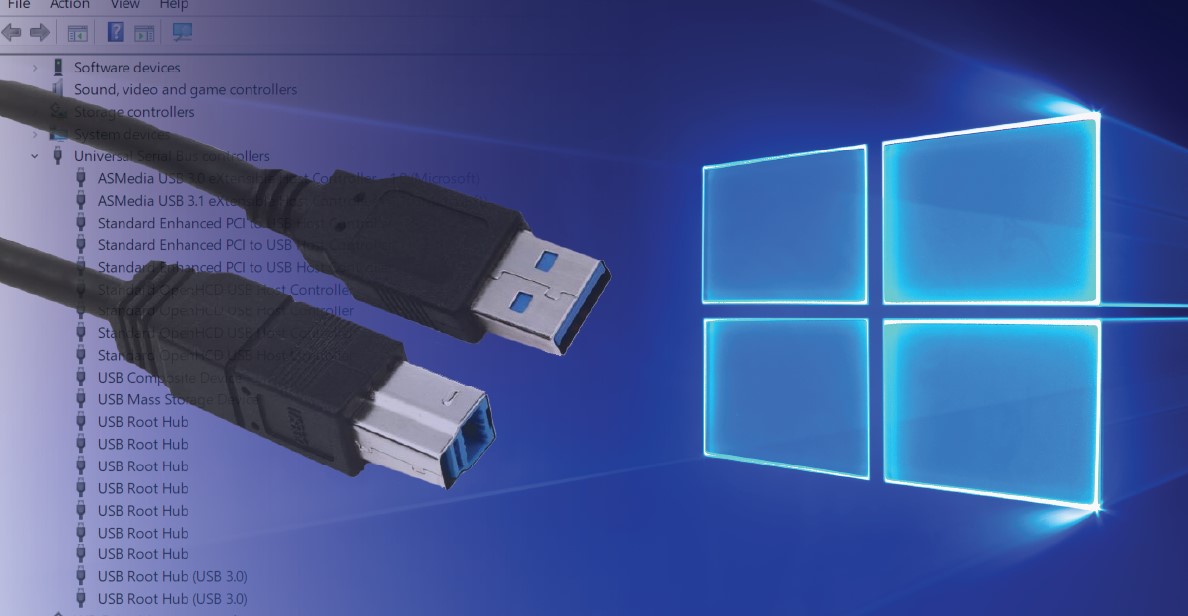
How do you download or update the USB 3.0 driver? Wins 11/10! Although Windows 11 has default USB 3.0 drivers loaded, what if your USB 3.0 devices still don’t work? This can result from obsolete, corrupt, or missing USB 3.0 drivers. This blog post will examine several approaches to installing and updating USB 3.0 drivers.
USB 3.0 Driver Key Facts
- Extend Universal Serial Bus controllers in Device Manager.
- Uninstall the device by right-clicking the USB Root Hub (USB 3.0).
- In Device Manager, go to Action and then Scan for hardware changes.
Install USB 3.0 Drivers on Windows 11
To install USB 3.0 drivers on Windows 11, follow these steps.
- Open the Windows Menu bar and type Device Manager into the search box. The first result should be Device Manager. Choose it.
- In Device Manager, extend the Universal Serial Bus controllers category.
It’s visible, right-click the USB Root Hub (USB 3.0) and select Uninstall device. If it isn’t visible, move on to the next step.
- Some computers will show several USB 3.0 hubs. Before proceeding, uninstall all of the entries displayed.
- Select Scan for hardware changes from the Action menu in Device Manager. Windows 11 automatically detects and installs drivers for devices such as the USB Root Hub (USB 3.0).
If everything goes well, the USB Root Hub (USB 3.0) will appear in Device Manager.
Installing USB 3.0 Drivers Using Windows Update
The above procedures may install USB 3.0 drivers on Windows 11 but will not update them. That is possible.

- If your USB 3.0 driver is broken, that can be a problem. Windows Update is preferable, even though you can upgrade drivers through Device Manager.
- The Settings app can be found by using the Windows Start menu.
- From the left-side menu, choose Windows Update.
- Select the Advanced menu.
- Decide to update options.
- Expand Driver updates, then pick the drivers that appear. Select Download & Install next. While the download and installation process may take some time, you can still use your PC during this time.
Update USB 3.0 drivers using Windows Update
Depending on the driver that is currently installed, you can perform USB updates using the Windows Update feature. When a USB 3.0 driver update is available, it will automatically download and install the USB 3.0 drivers as long as they are digitally signed. This means that the manufacturer has programmed the driver in a certain way to work perfectly in Windows 10.
How do You Install USB 3.0 Drivers Manually in Windows 11?
The instructions in this post can install USB 3.0 drivers on most PCs, but if Windows 11 doesn’t identify the model and make of your PC, you can run into problems. The drivers will need to be located and manually installed.
These drivers are frequently available on your PC maker’s support page. We are unable to offer step-by-step instructions since support sites vary between manufacturers. However, you’ll typically need its model or serial number to locate your PC. This is written on a label printed on your laptop or desktop computer.
You can try obtaining drivers directly from the maker of your PC’s motherboard if drivers aren’t accessible through your PC manufacturer if the computer is a custom build. Launch a Windows system information tool that you downloaded. Make a note of the motherboard maker’s brand and model number, then visit the manufacturer’s support website and conduct a model number search. You can find USB drivers here that you can download and set up.


