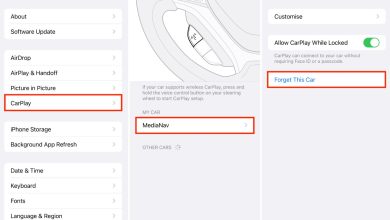iOS 17 StandBy Mode 2024: How To Use Your iPhone

The iOS 17 Standby Mode will be Apple’s first attempt at an intelligent display. We will take you through this new way to turn your iPhone into a bright display with countless features. Here, we will discuss in detail what you must do to use Standby. Stay with us till the end of the article for details.
When does Standby Mode work in iOS 17?
The new Standby will work when the phone is charging or tilted sideways in landscape mode. It can remotely display the standby screen. In addition to the bedside table, standing by the kitchen counter or your home office desk can be helpful. Investing in a MagSafe dock or stand is best, as the Standby can remember each MagSafe position individually. You can set up Standby in a custom configuration.
What does Standby Mode do for iOS 17?
It will work as a primary clock and digital photo frame. You can swipe up to see the clock option. Swipe from side to side to switch photos. Standby mode can also use widgets. There will be a weather widget and home controls. It will act as an intelligent display to control the environment.
How to make widgets work better on a Standby Mode screen?
Widgets on the standby screen can be easily arranged in intelligent stacks. The standby screen will show you your daily work schedule. Standby also depends on iOS live activities. The standby screen will automatically display the score and the amount of time left in the game of the team you are following. If you have delivered food, the Standby will show you the progress of your delivery.
How does Standby Stand to make Siri better in iOS 17?
When using Standby, call Siri “Siri” instead of “Hey, Siri,” and Siri will respond. Also, when asking about local businesses, Siri will show the answer and a map. Siri will play music and set timers, which will look great on the standby screen.

The Standby Mode is a night watch:
The standby screen will act as a dim, red clock while charging the iPhone at night. I hope it doesn’t disturb your sleepy eyes. Regular alarms will work properly when the iPhone is in standby stand mode.
Which phones will be able to use Standby in iOS 17 Beta?
- iPhone 14 Pro
- iPhone 14 Pro Max
- Next-generation iPhones,iPhone 15 and iPhone 15 Ultra can have standby stands.
iOS 17 Standby Release Date:
Apple has not announced the official release date of the iOS 17 Standby Mode. It will come soon to the world market. The expected Release Date is Late in 2024. Finally, we will give you information about the iOS 17 Standby Stand. If you have any questions & comments, then ask us. We will answer quickly. Thanks a lot to all.