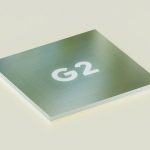New Galaxy Ai S23/S24 Ultra/S24 Pro Is Coming – March 2024. Following this path, Samsung introduced the breakthrough AI system Galaxy AI to the world in 2024. This fantastic technology puts the power of artificial intelligence in the palm of your hand. It will be available on every AI Samsung Galaxy S Series Phone.
New Galaxy Ai S23/S24 Ultra/S24 Pro Is Coming – March 2024. Following this path, Samsung introduced the breakthrough AI system Galaxy AI to the world in 2024. This fantastic technology puts the power of artificial intelligence in the palm of your hand. It will be available on every AI Samsung Galaxy S Series Phone.
Everyone may wonder what New Galaxy AI can do, how it can be used, and which devices it can support. Let’s dive into this article and get the necessary information.
What Is Samsung Galaxy AI?
In addition to improving your communication, productivity, and creativity, it’s adding a new level of universal intelligence, essentially what Samsung is calling the world as a comprehensive mobile AI experience. Every AI feature in Galaxy AI will be powered by a combination of onboard and cloud processing.
How Much Does New Galaxy AI Cost?
All Galaxy AI features with compatible devices are free to use until the end of 2025. However, terms may apply to third-party AI features. Future Galaxy AI features may also require payment.
New Galaxy AI-Supported Device:
Here, we give you Galaxy AI some exciting & interesting features. Let’s take a look.
- Live translate
- Interpreter
- Chat Assist
- Notes Assist
- Transcript Support
- Circle to Search
- Edit Suggestions
- Generative Edit
- Instant Slow-Mo
- End-to-end secure hardware
- Advanced Intelligence
What can Samsung Galaxy AI Do?
Galaxy AI is a breakthrough innovation in the Samsung AI line-up. It is made available in various apps to enhance your working experience. Below is a short list of what Galaxy AI can do. Let’s take a look.
- The translation is available in the app as a keyboard
- Live translation of phone calls
- Live messages
- The interpreter can split the screen by flipping it aside
- Can do photo editing
- Can create editing suggestions feature
- Notes can be summarized with a tap
- Magic Compose helps you write messages with the help
How do you use Galaxy Ai S23 S24 Ultra/S24 Pro?
Although Galaxy AI is currently available on the S23 series of phones, rumors suggest that Samsung will soon bring it to some of its older models and tablets.
Galaxy AI aims to expand AI features further. It uses automatic enhancement of photos at 2x and 10x zoom levels in some cases, and enhanced low-light images will benefit from this.
Also, its other features, like editing suggestions, will provide quick solutions for your photo problems. Tap, circle, or scribble on your screen to help make Google search easier. You can use generative editing to remove the image.
Galaxy AI 2024 Compatible Devices:
Here, we give you the Galaxy AI Compatible Devices list. Let’s see.
- S24, S24+, & S24 Ultra
- S23, S23+, S23 Ultra, & S23 FE
- Z Flip 5 & Z Fold 5
- Tab S9, Tab S9+, & Tab S9 Ultra
New Galaxy AI 2024 Release Date:
Tech lovers are curious about the release date of Galaxy AI. Although nothing is known about its official release date. However, according to estimates from various websites and unique sources, Galaxy AI may be released in the world market by the end of 2024.
- Samsung does not make any promises, assurances, or guarantees regarding the accuracy, completeness, or reliability of the output provided by AI features.
- Some AI features from the Galaxy S24 series may not be available in previous generation models.
- Translating features in Chat Assist may require a Samsung Account login. Some chat applications may not support this feature. Certain languages may require a language pack download. Service availability may vary by language.
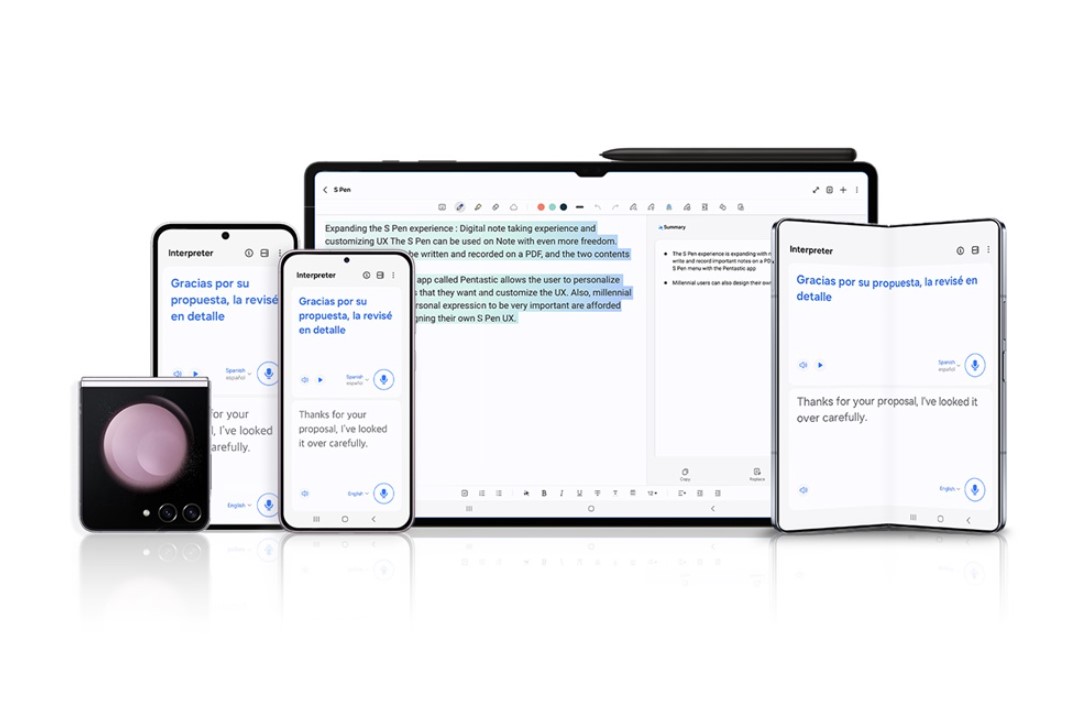
- Live Translate requires a network connection and a Samsung Account login. Live Translate is only available on the pre-installed Samsung Phone app. Calls must be made using the native Samsung dialer. Certain languages may require a language pack download. Service availability may vary by language.
- Results may vary depending on visual matches. Requires internet connection. Users may need to update Android to the latest version. Product functionality may be dependent on the app and device settings. Some functions may not be compatible with certain apps. Availability of the service varies by country and language. Accuracy of results is not guaranteed. The time for the update may vary by model.
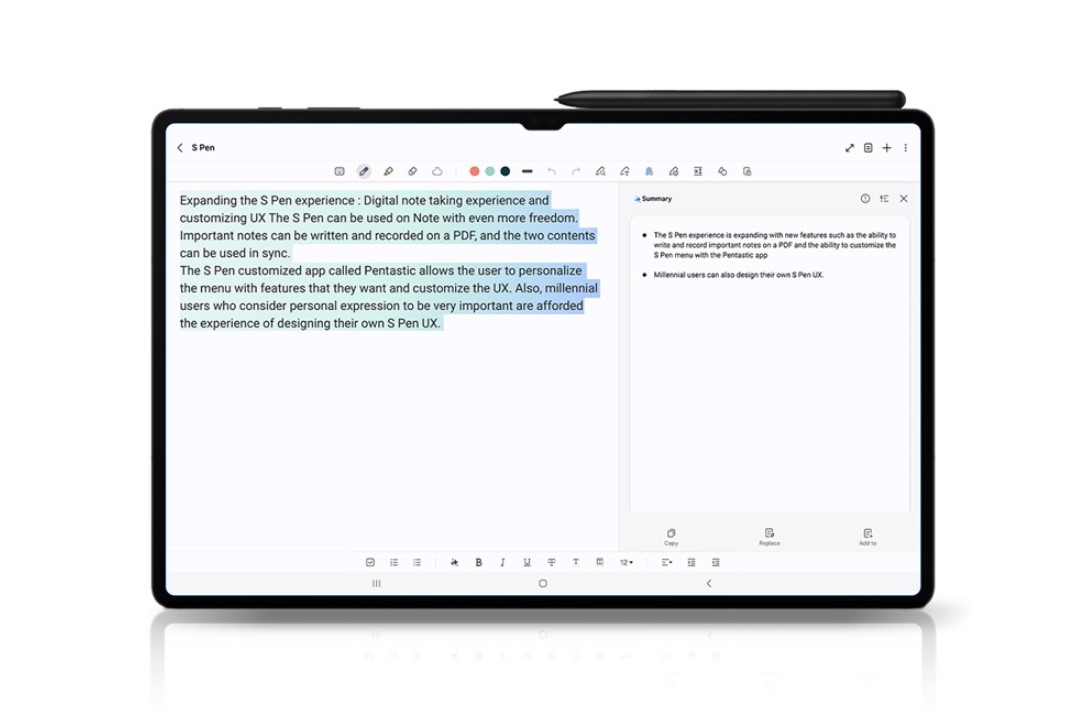
- For text in Samsung Notes only. Requires a Samsung account login and internet connection.
- Only available within the Samsung Internet application.
- Generative Edit requires a network connection and a Samsung Account login. Editing with Generative Edit results in a resized photo up to 12MP.
- Edit Suggestion is compatible with JPG, PNG, GIF, and MP4 formats. Edit results and quality may vary depending on the photography or filming conditions.

- Instant Slow-mo is available for the Galaxy S23 series, Z Fold5, Z Flip5, and Tab S9 Series.