Does Bluetooth Interfere With WiFi Android, Laptop & Windows?

Does Bluetooth Interfere With WiFi Android, Laptop & Windows? We frequently pair a variety of Bluetooth devices with our laptops and cell phones. The three most popular Bluetooth devices are undoubtedly headsets, keyboards, and mice. We use other Bluetooth-enabled devices like printers and scanners as well. The 2.4 GHz RF Frequency is used by Bluetooth devices to transmit signals when they want to communicate.
The issue is that the majority of Wi-Fi networks use the same frequency. So, is there a chance that Bluetooth transmissions could interfere with Wi-Fi signals? When it comes to the technological details of Bluetooth and Wi-Fi, there is very little Bluetooth interference with Wi-Fi. This is due to Bluetooth’s Frequency Hopping technology.
This method involves Bluetooth radio continuously changing channels to prevent interference with neighboring Bluetooth waves or Wi-Fi signals using the same 2.4 GHz band. The Wi-Fi device will momentarily turn off if the Bluetooth transmission frequency crosses a Wi-Fi channel. The Bluetooth device will change to a non-overlapping channel during this period so that both communications can continue.
Does this imply that Bluetooth doesn’t interfere with Wi-Fi? This isn’t fully accurate, though. There is a possibility of Bluetooth and Wi-Fi connection interference even with sophisticated frequency hopping algorithms. In some cases, using Bluetooth and Wi-Fi simultaneously can also pose some challenges, such as interference, battery drain, and security risks. Interference can cause dropped connections, slow speeds, poor audio, or distorted video.
The Signs of Does Bluetooth Interfere With WIFI
Here are a few typical problems that you could experience if Bluetooth and Wi-Fi are interfering.
Dropped Connection
Unstable connections are the primary and most frequent cause of Bluetooth Interference with Wi-Fi. Your device constantly disconnects or tries to reconnect, whether it’s your mouse/keyboard or headphones.
Static Sound
The significance of this issue depends on whether you’re wearing Bluetooth headphones close to other 2.4 GHz gadgets like a Wi-Fi router. The static or buzzing sound is a clear sign that Bluetooth and Wi-Fi systems are interfering with one another.
Sound Problems
Your headsets may behave strangely when Bluetooth interferes with Wi-Fi (or vice versa). Even though you didn’t touch a button, they still receive random inputs. They
They independently change the volume or skip music.
Longer Latency
With our headsets or mice, Bluetooth latency is already a problem. However, there is a possibility that this latency will rise if there is Wi-Fi interference.
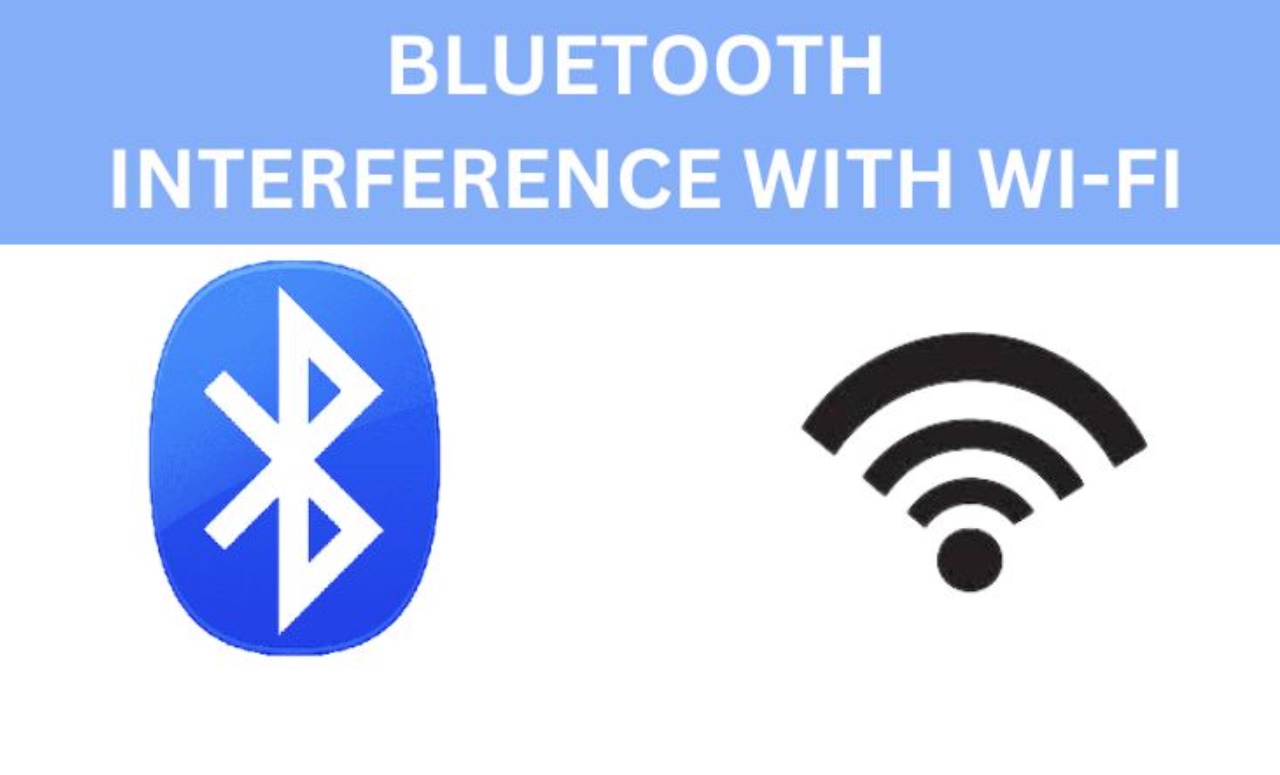
Signal Strength Decrease
The signal strength of one or both devices may drastically decrease if you use a Bluetooth device to block a powerful Wi-Fi signal.
Low Speed
Bluetooth is already a slow method of communication. When using Bluetooth keyboards or mice, you might not notice this. However, if there is interference and you are attempting to transfer a file or photo, this slowdown will have a significant negative impact on you.
How Can Bluetooth Interfere with Wi-Fi Be Stopped or Reduced?
Use the 5 GHz Wi-Fi band.
Use of the 5 GHz frequency Band for all your Wi-Fi requirements is one of the simplest and easiest solutions to prevent Bluetooth interference with Wi-Fi. We are aware that most current routers and Wi-Fi devices use the 5 GHz frequency for Wi-Fi communication in addition to the 2.4 GHz frequency.
We advise you to switch to the 5 GHz bands if your network and your device (such as a smartphone, laptop, or another computing device) both support it. Keep in mind that the 5 GHz frequency has a smaller range than the 2.4 GHz frequency.
Utilize The Newest Bluetooth Technology
As we previously established, Bluetooth employs sophisticated frequency hopping methods to prevent any interference with other 2.4 GHz devices. All of your Bluetooth devices must have the most recent hardware and firmware for this to work properly. So, if your Bluetooth gadgets are quite old, consider upgrading them.
Switch Off All Wireless Devices
A huge number of gadgets use the 2.4 GHz radio frequency. Microwaves, wireless phones, baby monitors, wireless USB devices, Zigbee devices, surround sound speakers, and others are a few of them. Turn all of these devices off if you are not using them to prevent interference with your standard Bluetooth and Wi-Fi equipment.
Eliminate Obstacles
The ideal situation for wireless communication is a line of sight. But in reality, this is not feasible. We have physical barriers like walls, glass, various items, and even our bodies. Consider removing any unwanted obstructions you feel are present near or around your Bluetooth or Wi-Fi gadgets.
Restart and Pair
Reset and re-pair your Bluetooth devices if you frequently experience connectivity problems with them. Verify if your device has any firmware updates available. Updates should be made as quickly as possible, if there are any. Both Bluetooth and Wi-Fi devices are affected by this.

Conclusion
The two most well-known and frequently used wireless technologies are Bluetooth and Wi-Fi. While Wi-Fi is used to connect to wireless internet, Bluetooth is used to connect various accessories to computers. Despite having different applications, transfer rates, and communication ranges, they do share one thing in common: they both use the same 2.4 GHz radio frequency band.
As a result, many individuals are concerned about Bluetooth’s potential to interfere with Wi-Fi. The fundamentals of Bluetooth and Wi-Fi were covered in this guide. The interference between modern Bluetooth and Wi-Fi technologies was then demonstrated to be extremely minimal.
We also provided a list of some typical signs to watch out for when there is Bluetooth or Wi-Fi interference. At last, we suggested some easy tips to avoid interference with other 2.4 GHz-compatible devices as well as with Bluetooth and Wi-Fi. Ices.







