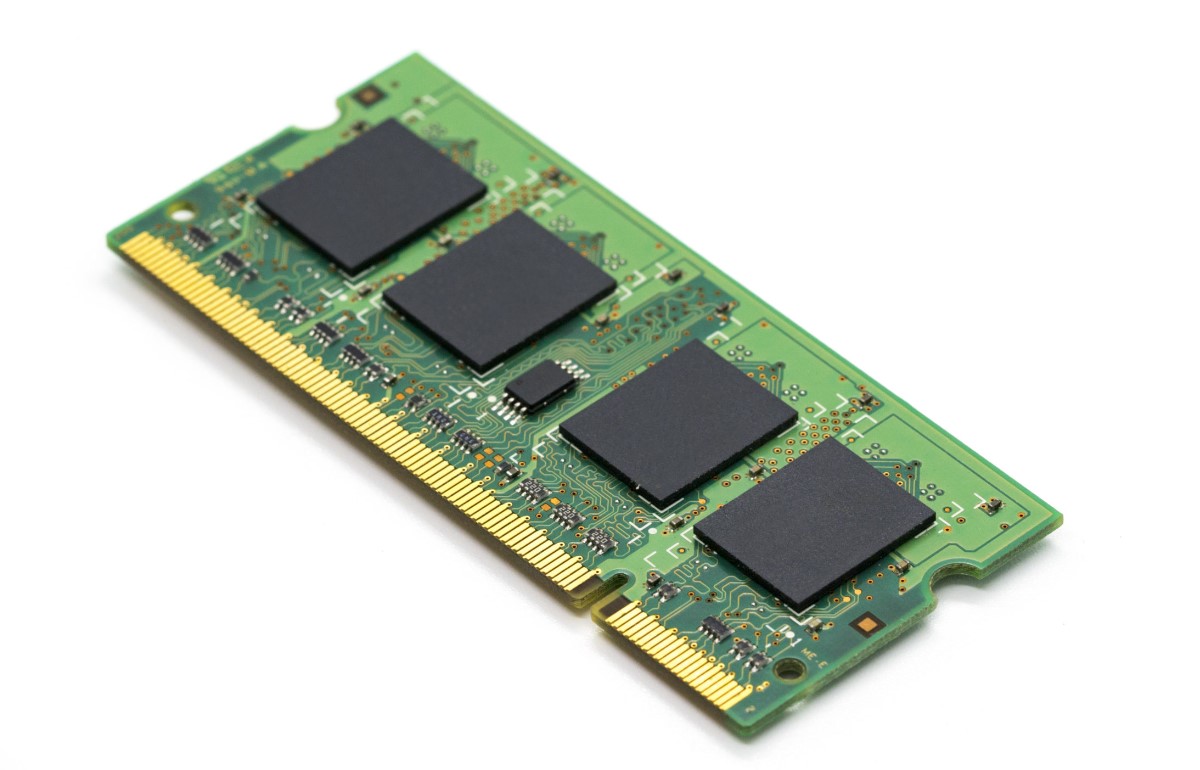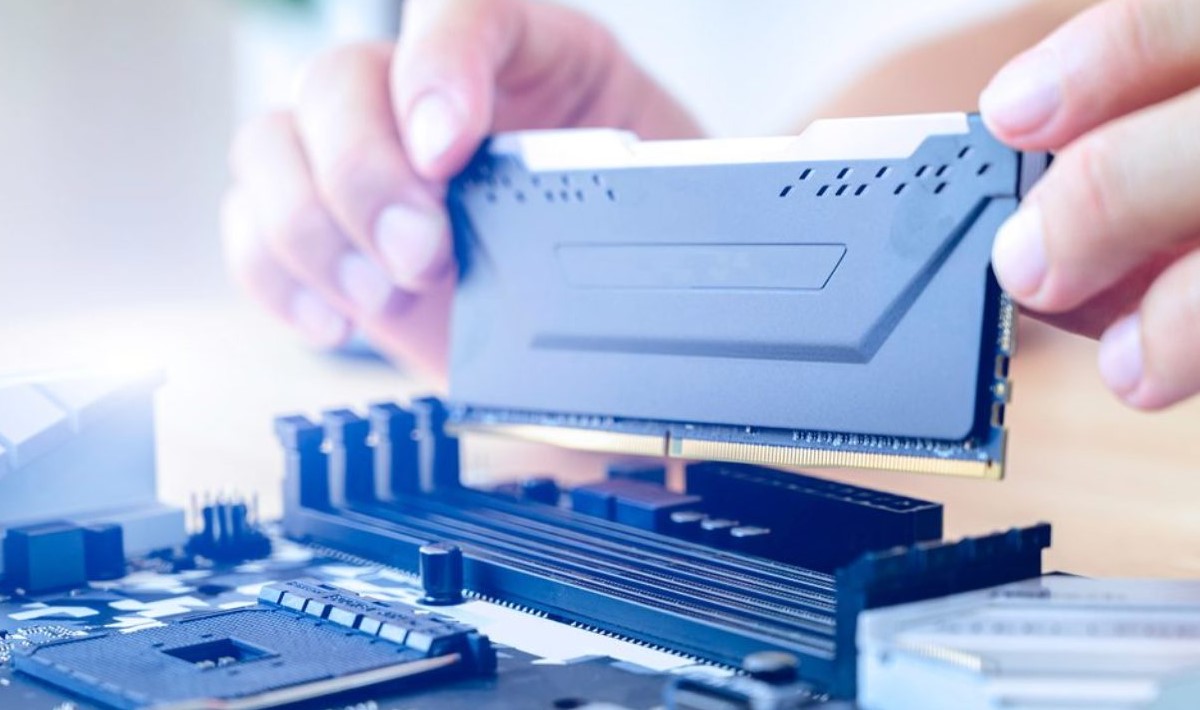 Do I need 16GB Or 32GB RAM MacBook Air M2 And Laptop? Macbook Do I Need 16GB RAM: 8GB vs. 16GB( 8GB Better) On the new M2 MacBooks, there is a £200 pricing difference between 8GB and 16GB of storage. Additionally, you must make the right decision the first time because there is no user upgradeability.
Do I need 16GB Or 32GB RAM MacBook Air M2 And Laptop? Macbook Do I Need 16GB RAM: 8GB vs. 16GB( 8GB Better) On the new M2 MacBooks, there is a £200 pricing difference between 8GB and 16GB of storage. Additionally, you must make the right decision the first time because there is no user upgradeability.
What a brainteaser, huh? Imagine purchasing the 8GB version only to discover afterward that you should have paid an additional £200.
Who, However, Requires 16GB of RAM in an M2 Mac?
If you’re going to click the “buy it now” button for a new M2 Mac but are unsure about the RAM option to choose, I have some first-hand knowledge that can guide your choice.
4GB or 8GB is usually sufficient for basic web browsing and document creation. For tasks such as photo editing and streaming media, however, 16GB of RAM may be necessary. Even higher amounts of RAM may be needed for gaming or video editing applications to ensure optimal performance.
What Specialists Advise?
If you’ve read or watched anything I’ve written before, you know I don’t like benchmarks or in-depth analyses of specifications. This is partly because I am not intelligent enough to comprehend what those statistics indicate, but it is also because I am considerably more fascinated by how electronics feel during ordinary tasks.
I don’t care how high a computer’s Geek Bench score is as long as it helps me become a more profitable creator. However, the RAM dispute for M2 Macs is intriguing. And it has elicited a slew of reactions from those well-versed in specifications and benchmarks and putting these processors through their paces.
In that circumstance (which, incidentally, is somewhat niche), the 8GB M2 took eight minutes longer than the 16GB model to finish the work.
Obviously, if you do a lot of video editing, 8GB will be insufficient. But if video work is your bread and butter, would you settle for anything less than 16GB?
Stephen Hall of 9to5Mac pressed the 8GB M2 MacBook Air to “the very limits of my regular workload.” During the test, he was “actively careless,” leaving multiple programs open and creating as many Safari tabs as he pleased.
There was no “single symptom of sluggishness,” and he could only slow down the Air after opening 12 apps, 24 Safari tabs, and six Safari windows (all of which were playing 2160p YouTube videos).
Again, that’s definitely not an everyday use case, but it shows how far you can push this new 8GB RAM setup. Most people find it enormously impressive. My observations with 8GB on the M2 MacBook Air daily

My first Week with the M2 MacBook Air 8GB Revealed the following:
- The battery life is truly wonderful;
- I saw no software issues;
- The absence of a single core of graphics power did not appear to be an issue, and I missed the four ports on the 16” MacBook Pro.
Since then, I’ve relied heavily on my laptop as my primary device. It has nearly replaced my 12.9″ iPad Pro (more on that in a future piece) and is the first item I use while sitting on the couch in the morning.
I’ll admit that I still use the 16″ MacBook Pro for video editing, primarily due to the screen size. The M2 Air, on the other hand, can do anything else, including Lightroom and Photoshop work. It practically governs my entire company.
It never stops working. I’ve never noticed sluggishness; it has never crashed, misfired, or beach-balled me. I’ve gotten to the point where I don’t think about memory. For example, I haven’t trouble installing iStat Menus because I don’t need to know what the machine is doing; it simply works. 8GB doesn’t feel like a limitation; it just feels like another number assigned to the M2 system-on-a-chip.
I’m not sure what’s going on under the hood to create RAM such a non-issue, but Apple has done an excellent job of abstracting it away from my specific activity. ‘RAM’ is no longer an issue with my MacBook Air. That’s a game-changer.
The Final Cut Pro Evaluation
Video editing is a big component of what I do. My faithful 16″ MacBook Pro has been a film production workhorse for the last year. With all of the warmth and fan noise during intensive rendering and exporting, it’s a performance beast. I was curious how the 8GB M2 MacBook Air stacked against it. So, I did a quick Final Cut Pro test.
The 16″ MacBook Pro annihilated the Air in the export test, but it was the only possible indication that 8GB of RAM is a bit risky if you’re doing concurrent, heavy-duty operations.
For this reason (and the screen size), I’ve returned to the Intel MacBook Pro for video editing. However, the fact that the M2 Air outperformed it during the render test has me enthusiastic about my future Mac lineup.
To be as productive as possible, I require high computational speed. I don’t have time to wait for renderings or exports. It’s as easy as that: the faster they happen, the sooner I can get compensated.
Nevertheless, if my 32GB, top-of-the-line graphics-card 16″ MacBook Pro died, I wouldn’t be too bothered by switching to the 8GB M1 MacBook Air to complete certain demanding chores. And doesn’t that speak volumes about this new platform?
Are you able to Get by with only 8GB?
Yes. The phrase “get away with it” is a little misleading because 8GB rarely feels like a restriction to me unless it’s really strained under sustained stress. Unless you’re doing the real heavy lifting regarding video, audio, or code work, 8GB will suffice, and I’m confident it’ll be future-proof.
So, if you wish to save £200/$200 on a new laptop and are a ‘regular’ user, I wouldn’t think twice about opting for the 8GB version. You also won’t require that 8th graphics core if you go with the MacBook Air.
For the overwhelming majority of users, 8GB of RAM is plenty. Unless you’re working with massive datasets, displaying high-resolution video, generating massive quantities of code, or performing any other memory-intensive operations, the 8GB M2 (Apple’s first generation Apple Silicon processor) MacBook Pro will suffice.