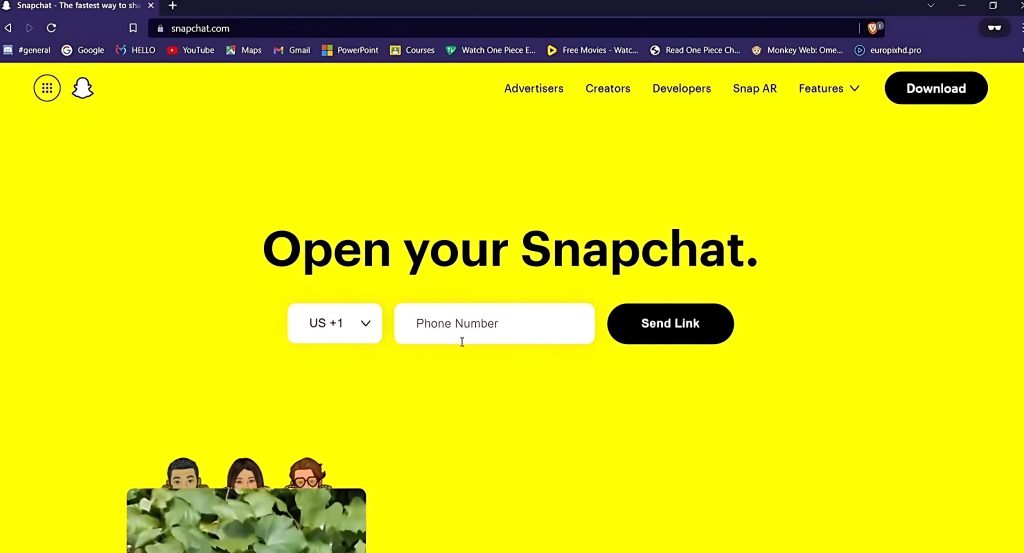
The Snapchat messaging app has millions of users around the world, allowing Snapchat users to share content with others instantly. Messages automatically disappear after 24 hours of being read by the recipient. Keeping chat rooms free of clutter from previous messages helps increase user engagement.
When you combine the power of Snapchat with one of the best Chromebooks, you can take your messaging game to the next level. You may even be able to recover your deleted Snaps if you want to restore them later. This guide covers using Snapchat on your computer without needing your smartphone.
The web version of Chat on Snapchat has the same features as the app version. For example, you can use chat post responses and reply to specific messages. Also, the web version syncs conversations with the app, so you won’t miss anything if you switch between platforms.
What is Needed to Use Snapchat on a Computer?
Snapchat calls its app the computer version of Snapchat for Web because it works in a web browser. Currently, only Google Chrome and Microsoft Edge browsers are supported. But we hope that in the future, Apple Safari will also work for MacOS and other browsers.
Of course, Chrome can be installed on Windows, MacOS, and Linux, and it comes preloaded on Chrome OS. This makes it a universal solution for using Snapchat on any computer.
It would be best to get started now if you were a Snapchat+ member. A subscription to Snap costs just $4, but the charge is monthly, so being active all year adds up. The idea is to allow early access to new features like Snapchat for the web.
Custom app icons, custom themes, best friend pinning, story rewatch indicators, and more are part of the package. Snapchat+ might be worth checking out if you want to get Snapchat on a PC.
How To Use Snapchat On PC?
To use Snapchat as a Web App, Follow These Steps:
- Visit Snapchat for the web app using a web browser on your computer or laptop
- Enter the credentials for your Snapchat account, then click the Login button
- Open the Snapchat app on your smartphone to verify login attempts correctly.
- Tap the “Yes” button to confirm your access to Snapchat from a new browser.
- Double-check that the information is correct, including the Snapchat username, device the request is coming from, and location. If the information on this screen doesn’t match your account, tap the “No” button to reject the login attempt.
- Click the Start button to continue Snapchatting on your computer. Click this button to dismiss the message about the notification.
- Select Allow or Block in the top left corner to allow or deny notifications. Now, you can use Snapchat as a web app on your computer.
Enable Camera Access on Snapchat on Your PC
Follow the steps below to enable Snapchat Web allows in Google Chrome:
- Go to the Snapchat website in Google Chrome on your PC.
- To view site information, click the lock icon in the address bar.
- Then, select “Site Settings”.
- Scroll down to “Camera” and “Microphone” and make sure both are set to “Allow”.
- Refresh the page and try again to see if camera access is enabled
Now, you can access Snapchat on your PC and enjoy snap filters. You can send and receive messages on the web and use accounts on your desktop.
Where is the availability of Snapchat?
Snapchat for the web is available in the US, Canada, the UK, Australia, and New Zealand. Finally, using Snapchat from a computer will be open to all Snapchatters everywhere without a Snapchat+ subscription.