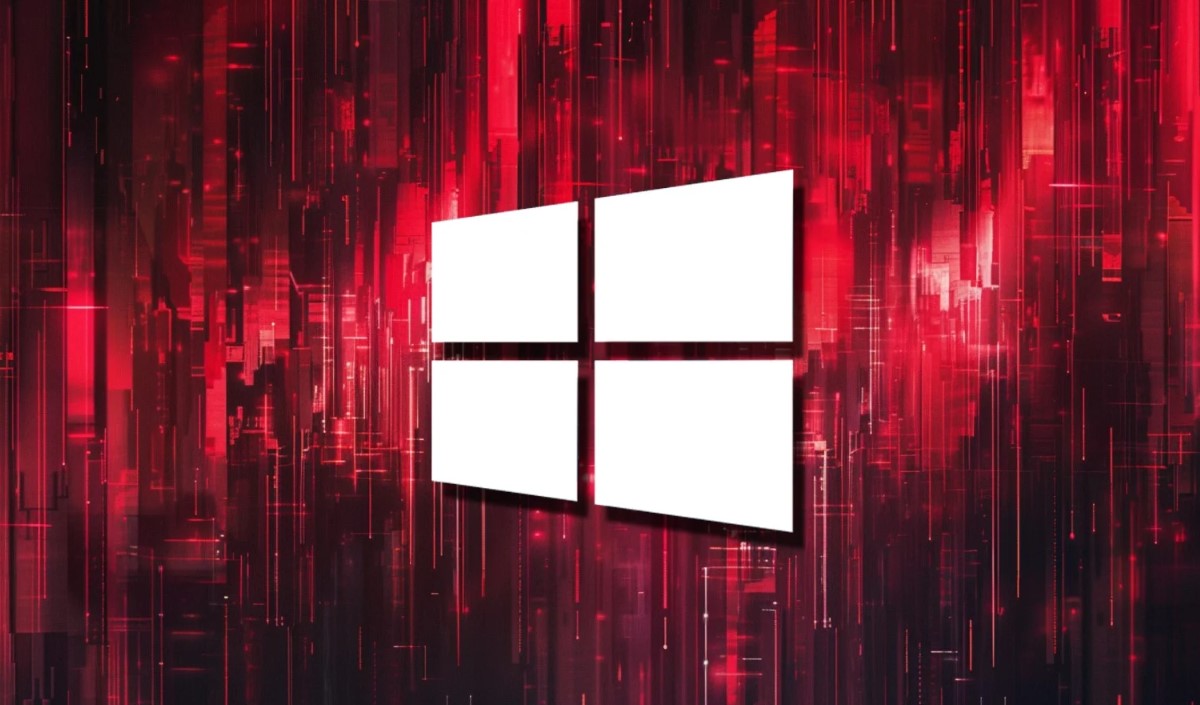
What causes error code 0x80070643?
Windows error code 0x80070643 has various causes. We have mentioned some of the main reasons here. Let’s take a look.
- System files are corrupt or missing.
- System settings are incorrect.
- Your computer is attacked by viruses.
- There is a driver error.
- Some old programs are not removed properly.
- Your computer does not shut down properly and more.
How to Fix Windows Update Error 0x80070643?
For how you fix error 0x80070643 try the steps mentioned below until the update is successful.
- Retry the installation at least once before proceeding with troubleshooting. Sometimes, trying to install or update again works.
- Normal Reboot Restart your computer to reset what is needed to complete the installation successfully.
- Resize the recovery partition. The WinRE partition is too small to complete the update though. However, complete this step only if you see the error for an update related to the Windows Recovery Environment. A great example for you is KB5034441.
- You can run the Windows Update troubleshooter. It will help by scanning and fixing problems related to Windows Update utility. Two examples for this are given below.
Windows 10: Go to Settings > Update & Security > Troubleshoot > Windows Update and select Run Troubleshooter.
Windows 11: Go to Settings > System > Troubleshoot > Other troubleshooters. Select Run next to Windows Update.
- Make sure you have the latest. NET Framework update from Microsoft installed on your computer Because corrupt .NET Framework installation and update can cause errors
- Despite latest .NET Framework update and you still get 0x80070643 error then take help of .NET Framework repair tool and run it.
- Antivirus programs can prevent software updates so disable your antivirus software and try updating again. However, it is important to restart your antivirus program after completing the task.
- An error in Windows Installer is sometimes able to generate error 0x80070643. So you search Windows for Service.msc, select Windows Installer once to highlight it, then select the Restart link to its left. Restart the Windows Installer. That would be wise